Training Resources
ProLINK for Operators
Next Offering: Thursday, March 12, 2026 - Friday, March 13, 2026
Two Half Day Sessions | Online
Experience Level: Beginner - Intermediate
$675 per person
Instructors: George Younis / Chris Urban
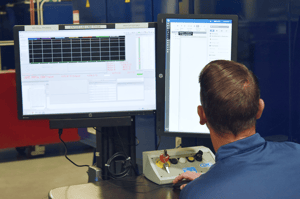
Course Overview
New to running Link machines or hired new team members? Learn the essentials for machine operation in our ProLINK for Operators class. This one day course (over two days) reviews all aspects for general machine utilization with the tools you'll need to successfully run, review data, and calculate basic reports. No prior experience in ProLINK or testing is required.
Training Topics
Review all ProLINK tools required to start a new test. The basic concept of which software tools are used at each stage of machine operation will also be discussed. Emphasis is placed on test header files, reviewing real time test data, and basic channel information.
Machine Introduction
Learn the basics of different machine types and how ProLINK interacts with the dynamometer including Configuration Manager, DynoView, and RevData Plus. Users will create a checklist for setting up a basic test in software with examples of different test types.
Test Start-Up and Monitoring Basics
Be prepared for what will occur after "Cycle Start" is pressed. Monitoring techniques with general summary and raw data configuration updates in RevData Plus and DynoView will be examined.
Real Time Updates
Learn to make changes during testing with manual, dynamic updates. This includes setpoint updates and basic ScriptEdit modifications.
Test Complete
Review all steps and general data checking once a test is complete. Review how a simple test report is processed.
Who Should Attend?
Anyone who is new to running a Link machine using ProLINK or those looking for a formal refresher should attend. If you are a new operator or an engineer joining a laboratory, this course will give you the confidence to get started running your dynamometer.
Upcoming Class Dates...
Thursday, March 12, 2026 - Friday, March 13, 2026
Thursday, April 16, 2026 - Friday, April 17, 2026
Thursday, July 2, 2026 - Friday, July 3, 2026
Thursday, September 17, 2026 - Friday, September 18, 2026
Thursday, December 3, 2026 - Friday, December 4, 2026
Session Times
Class is offered three times per day to accommodate multiple time zones. Session selection will be confirmed upon registration.
Session A - APAC (Asia Pacific)
9:00am China Standard Time
10:00am Japan/Korea Standard Time
12:00pm Australian Eastern Daylight Time
Session B - EMEIA (Europe, Middle East, India, & Africa)
9:00am Greenwich Mean Time
10:00am Central European Time
1:30pm Indian Standard Time
Session C - Americas
9:00am Pacific Standard Time
12:00pm Eastern Standard Time
2:00pm Brasilia Time

